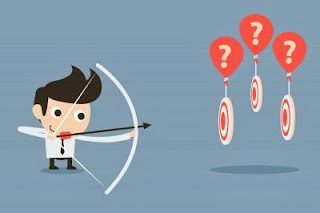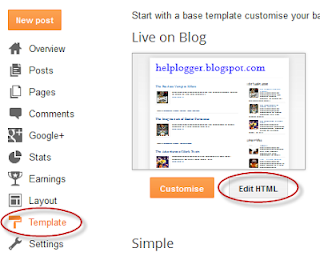Top Qualities To Become a Successful Blogger
The qualities of a blogger should be attended at all times in order to become someone popular, a blogger should have plenty of ideas for creative writing, along with a truckload of motivation. The results sought will not come overnight, there's no guarantee. What you need first are two things in order realize your dream of running a successful blog: a lot of exclusive content and reader loyalty. In each case, time will be needed to develop the success, this is a process and not a short-term event.
Here are three qualities of a blogger who, as a site administrator will need to provide, if his goal is to manage a successful blog.
Patience
A successful blog is a product of time and effort and as a site administrator, you will need patience. As previously mentioned the results will not arrive rapidly overnight, therefore, it is important to realize this from the start. If you are constantly trying to develop new and creative ideas for writing on your blog and at the same time you are worried if you will see any results, this will only make things more difficult. The building of a blogging platform is a "long term" effort, therefore, you must decide whether to accept the challenge or not. This is the main qualities of a blogger.
Credibility
Much of the traffic of any successful blog is based on publishing unique content and its credibility. In fact, the quality of what is in the site will have a direct impact on what will become viral visitors coming to your platform. If it's worth people will talk about your blog, and if they do, others will come to see what you have. Depends on you to publish useful and accurate information, your readers will do the rest.
Consistency
Maintaining a steady stream of creative writing ideas is vital to be able to constantly update the blog. The frequency of publication to a proper schedule is related to the measure of the amount of time you have available and your level of motivation. However, it is important to establish a sort of consistency so that people can schedule their own visits accordingly. Just remember that the more often you write, the more people will visit, so their loyalty will grow faster and their referrals will be extended.
For becoming a popular blogger is important having a healthy source of creative writing ideas, along with a lot of patience and motivation. Ultimately, it will be reduced to you as the system administrator to provide the three qualities of a blogger we discussed above, who is searching tirelessly his goal of having a successful blog. In the end, your own motivation and patience will be the glue with which all the elements will be put together for your dream to come true.