- OpenID icons now appear on Post Pages in addition to comment.g; they have their own CSS class (
openid-comment-icon) in case you'd like to customize their display - Nicknames with "www" in their URLs are now correctly parsed
- Comments from Blogger/Google accounts now have the Blogger favicon
OpenID Commenting Update
OpenID commenting is now live for all Blogger users, not just Draft users. A few updates with this release:
New feature: Subscription Links
Our new Subscription Links page element makes it easy for your readers to subscribe to your blog's feeds. We've added one-click subscriptions to six popular feed readers: iGoogle, Google Reader, Bloglines, Netvibes, NewsGator, and My Yahoo!. Since you can now put your feed links in your sidebar instead of just at the bottom of your blog, more readers will see them and subscribe to your blog.

In addition to blog posts, your readers can subscribe to feeds of comments. The comments feed on your blog's homepage contains all comments, while the feeds on post pages only have per-post comments.
We are launching this feature on Blogger in draft while we gather feedback from you. Are we missing your favorite feed reader? Please let us know what you think in the comments below.
In case you missed it: if you're looking for more control over your feed, try redirecting it to FeedBurner! Learn more.

In addition to blog posts, your readers can subscribe to feeds of comments. The comments feed on your blog's homepage contains all comments, while the feeds on post pages only have per-post comments.
We are launching this feature on Blogger in draft while we gather feedback from you. Are we missing your favorite feed reader? Please let us know what you think in the comments below.
New feature: OpenID commenting
Blogger in Draft now lets you enable OpenID-based commenting, in your blogs' Settings | Comments tab:

This means that users of OpenID-enabled services — such as LiveJournal and WordPress — can comment on your blog using their accounts from those sites, rather than with Blogger/Google accounts:
 For example, if you see an OpenID comment with the URL
For example, if you see an OpenID comment with the URL
This feature is in Draft because we'd like to hear feedback about the implementation, and to test it further before moving it to Blogger's main site. We're also working on functionality to let Blogger's URLs (both Blog*Spot and custom domains) be used for commenting elsewhere on the web.
Let us know how this is working for you in the comments below.
Update, 12/3: We recommend Sam Ruby's OpenID for non-SuperUsers, which explains how to set up OpenID delegation. Delegation is a way for you to use your own URL for OpenID, but still sign in with AOL, LiveJournal, etc.

(OpenID comments work in both the Anyone and Registered Users modes)
This means that users of OpenID-enabled services — such as LiveJournal and WordPress — can comment on your blog using their accounts from those sites, rather than with Blogger/Google accounts:
 For example, if you see an OpenID comment with the URL
For example, if you see an OpenID comment with the URL http://brad.livejournal.com/, you'll know that it was Brad who wrote that comment, and not an impostor.This feature is in Draft because we'd like to hear feedback about the implementation, and to test it further before moving it to Blogger's main site. We're also working on functionality to let Blogger's URLs (both Blog*Spot and custom domains) be used for commenting elsewhere on the web.
Let us know how this is working for you in the comments below.
Update, 12/3: We recommend Sam Ruby's OpenID for non-SuperUsers, which explains how to set up OpenID delegation. Delegation is a way for you to use your own URL for OpenID, but still sign in with AOL, LiveJournal, etc.
New Feature: Gadgets for your Blog
We’ve added some fun new functionality to Blogger in Draft: Google Gadgets for your blog. This feature lets you add pretty much any Google Gadget to your blog’s sidebar.
The Gadget directory is the same one used on iGoogle, which means there are thousands of Gadgets available for you to try. (Note: since most Google Gadgets were designed for iGoogle, they won’t all make sense for display on a blog.)
The Gadget directory is available directly in Blogger Layouts, in the Template | Page Elements | Add a Page Element popup:
 This is an early version of our integration with Google Gadgets, so there will likely be some rough edges. Let us know what you think in this post’s comments!
This is an early version of our integration with Google Gadgets, so there will likely be some rough edges. Let us know what you think in this post’s comments!
The Gadget directory is the same one used on iGoogle, which means there are thousands of Gadgets available for you to try. (Note: since most Google Gadgets were designed for iGoogle, they won’t all make sense for display on a blog.)
The Gadget directory is available directly in Blogger Layouts, in the Template | Page Elements | Add a Page Element popup:
 This is an early version of our integration with Google Gadgets, so there will likely be some rough edges. Let us know what you think in this post’s comments!
This is an early version of our integration with Google Gadgets, so there will likely be some rough edges. Let us know what you think in this post’s comments!
New feature: Search Box
We just added a new feature to Blogger in Draft, the Search Box page element:

It uses Google's Custom Search Engine to dynamically search over your blog's content, as well as anything you've linked to in your blog posts, and even your sidebar-based link lists and blogrolls. In other words, it's really nifty - you can find it in your blog's Template | Page Elements tab, in the "Add a Page Element" popup.
Many thanks to the CSE and Ajax Search API teams for their work on this feature. Comments are enabled for this post, so let us know how it works for you!

It uses Google's Custom Search Engine to dynamically search over your blog's content, as well as anything you've linked to in your blog posts, and even your sidebar-based link lists and blogrolls. In other words, it's really nifty - you can find it in your blog's Template | Page Elements tab, in the "Add a Page Element" popup.
Many thanks to the CSE and Ajax Search API teams for their work on this feature. Comments are enabled for this post, so let us know how it works for you!
How to know if you're using Blogger in draft
If you’re looking around wondering where video upload or the polls page element are, make sure that you’re using Blogger in draft, not regular Blogger. You’ll know that you’re using Blogger in draft if you see the blueprint logo in the upper left of the page:
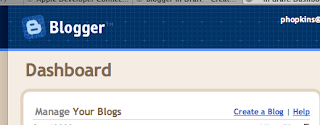
Blogger in draft is available only on
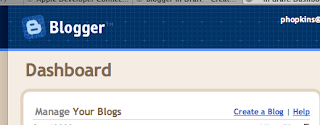
Blogger in draft is available only on
draft.blogger.com. You’ll need to type it in directly (or bookmark it!). If you go to www.blogger.com, you won’t see the features that are still in draft (as of this writing, those are video upload, enclosures, and polls). Remember that if you follow links from your blog, you’ll end up on www.blogger.com.
Polls and enclosures added to Blogger in draft
 Today we’re saving two more features to Blogger in draft: Polls and enclosure links.
Today we’re saving two more features to Blogger in draft: Polls and enclosure links.The polls page element lets you add a poll to your blog’s sidebar. You choose the question and the answers, and let your readers vote. Learn more about polls.
Enclosure links let you turn your blog into a podcast. If you’ve uploaded your audio or video to the web, you can link to it as an enclosure so that your readers can subscribe and download it using iTunes or another podcatcher. We’ve also gone ahead and added enclosure information for all videos uploaded directly in Blogger, making video podcasting crazy easy! Learn more about enclosure links.
Still in draft is video uploading. We’ve got one or two more things for it before we’re ready to publish it…
How’s Blogger in draft treating you? The comment form is open!
Polls Page Element
The Polls page element is one of the new features we’ve added to Blogger in draft today. With this new page element, you can add a poll to your blog’s sidebar that your readers can vote in. Add as many answer choices as you like, and even select a date that you’d like the poll to close on.
Here’s a quick video of putting the polls widget into action:
Here’s a quick video of putting the polls widget into action:
We’d greatly appreciate your feedback on this feature and the other features on Blogger in draft. Leave your thoughts in the comments!
All new features on Blogger in draft are works in progress. We’ve got some ideas on how to improve this widget — for example, we’re working on making its style integrate better with the rest of your sidebar — but we want to hear your opinions as well.
Technical notes:
All new features on Blogger in draft are works in progress. We’ve got some ideas on how to improve this widget — for example, we’re working on making its style integrate better with the rest of your sidebar — but we want to hear your opinions as well.
Technical notes:
- You’ll need to be using one of Blogger’s new Layouts templates to add a poll. Still using a Classic template? Learn how to upgrade. (Caveat: it make take a bit of work if you’ve customized your template a lot.)
- Polls are unscientific.
Enclosures and Video Podcasting
The other feature launched to Blogger in draft today is support for enclosure links. If you haven’t heard of “enclosures” before, they’re the bits of info in Atom and RSS feeds that make podcasting possible. With the new enclosure links UI, you can turn your blog into a podcast quite easily.
To turn on enclosure links, just go to Settings > Formatting and set the “Show Link fields” option to “Yes.” This will add the enclosure link fields to your post editor. From there, just paste in the URLs of your recorded media, and your blog will instantly become a podcast.
Here’s a quick video showing how to get the enclosure links to show up:
That’s all very well and good, but we’ve gone a step further by hooking enclosure support in to Blogger in draft’s flagship feature, video upload. Starting today, we’re automatically adding enclosure information for Blogger video uploads, so your blog with video has instantly become a video podcast. Your readers can watch your videos on your blog with the Flash player, or they can subscribe to your videos with their favorite podcatcher.
Videos are provided for download in MP4 format, so they’ll play great on an iPod (or iPhone, but we haven’t tested that quite… yet…), as well as tons of other places.
Watch how we can turn our favorite video upload example video into a video podcast in this video:
To turn on enclosure links, just go to Settings > Formatting and set the “Show Link fields” option to “Yes.” This will add the enclosure link fields to your post editor. From there, just paste in the URLs of your recorded media, and your blog will instantly become a podcast.
Here’s a quick video showing how to get the enclosure links to show up:
Videos are provided for download in MP4 format, so they’ll play great on an iPod (or iPhone, but we haven’t tested that quite… yet…), as well as tons of other places.
Watch how we can turn our favorite video upload example video into a video podcast in this video:
We’re not 100% versed in podcasting ourselves (those guys left), so this is an area where we’re really listening to you for advice. Is there more metadata you’d like us to collect and provide in the feed? How’s the interface? Slick or merely functional? Podcasting pros: any tips for people just starting out? Where do you host your audio or video?
Speak your mind in the comments!
(Of course, since we’ve been uploading these demo videos with enclosure support, that means that this blog is now a video podcast. Perhaps you’d like to subscribe in iTunes?)
Some technical notes:
Speak your mind in the comments!
(Of course, since we’ve been uploading these demo videos with enclosure support, that means that this blog is now a video podcast. Perhaps you’d like to subscribe in iTunes?)
Some technical notes:
- Blogger supports adding multiple enclosures to a post, but for maximum compatibility with popular podcatchers, you may only want to include one enclosure per post.
- By default, Blogger feeds are in Atom format. If certain podcatchers require RSS 2.0 format, have them subscribe to
http://yourblog.blogspot.com/rss.xml. - We auto-detect the MIME Type for common podcasting file extensions. You probably want to leave this alone unless you’re really sure what you’re doing. (Did we miss a file extension that you use? Tell us in the comments.)
- If you don’t have the enclosure links visible (i.e. “Show Link fields” is set to “No”), we auto-add and auto-delete the enclosure links for your video uploads. If you do have the enclosure links visible, we’ll auto-add but not auto-delete.
- Due propers to my hometown pals at Ambrosia Software for adding Intel support to Snapz Pro X, which was used to record the demo videos.
Bring out your vids! Bring out your vids!
What have you been posting with our new video upload feature? Leave a link to your blog or blog post in the comments so we can all see your videos!
I’ll start: I uploaded a video I took of some friends of mine singing me sea songs.
I’ll start: I uploaded a video I took of some friends of mine singing me sea songs.
Updates about Video Upload
Thanks to all who commented about Blogger in draft’s video upload feature! It’s been almost a week now, so here are some responses:
Bugs: Autoplay on IE6, spaces in filenames
We fixed the autoplay problem with Internet Explorer, so now videos will only play when your visitors click on them. We also fixed the error that occurs when you upload a video with spaces in the filename.
Unable to see the video upload icon
Make sure that you’re logging in to http://draft.blogger.com/ and using either Firefox or Internet Explorer. Because video upload is tied to Blogger’s “Compose mode” rich text editor, it is not supported in Safari or Opera.
MP3 / Audio uploading
Thanks for the inquiries about this, but it’s not in scope for the video uploading feature.
Video podcasting
Stay tuned.
Bugs: Autoplay on IE6, spaces in filenames
We fixed the autoplay problem with Internet Explorer, so now videos will only play when your visitors click on them. We also fixed the error that occurs when you upload a video with spaces in the filename.
Unable to see the video upload icon
Make sure that you’re logging in to http://draft.blogger.com/ and using either Firefox or Internet Explorer. Because video upload is tied to Blogger’s “Compose mode” rich text editor, it is not supported in Safari or Opera.
MP3 / Audio uploading
Thanks for the inquiries about this, but it’s not in scope for the video uploading feature.
Video podcasting
Stay tuned.
Introducing Blogger in draft and video upload
 Today we're announcing an exciting new feature, video upload, and an exciting new place to use it: Blogger in draft. We’re excited.
Today we're announcing an exciting new feature, video upload, and an exciting new place to use it: Blogger in draft. We’re excited.You can think of draft as Blogger’s laboratory: it has features that we’re playing around with, trying out, and aren’t ready to “publish” to the main site.
Our first drafted feature is video upload. We’ve added a new button to the post editor (
 ) that pops up a dialog you can use to upload a video right into your blog post. If you have an Akita and a hat, you could make something that looks like this:
) that pops up a dialog you can use to upload a video right into your blog post. If you have an Akita and a hat, you could make something that looks like this:The comments are open, so let us know what you think! Also read the video upload FAQ for even more information.
Curious about Blogger in draft? We wrote a FAQ about that, too.
Update, 6/20: Read the latest blog post for responses to your feedback.
Update, 6/22: Share your videos in the comments for this blog post.
Video Upload: FAQ
Frequenty Asked Questions for Video Upload on Blogger in draft
Why can’t I see the video upload icon?
The icon will only be visible in browsers that support the Compose mode editor (Firefox and Internet Explorer) and only when you’re logged in to draft.blogger.com.
Where are my videos hosted?
Videos uploaded through Blogger are hosted on Google Video.
Are my videos indexed or searchable?
No, your videos are kept private and will not be included in Google Video search.
How long does it take to upload and process a video?
Uploading a video may take a while, since videos tend to be very large files. However, the exact amount of time required will depend on the size of your specific video and the speed of your internet connection. The processing stage usually takes about five minutes. Blogger will display a status message below the post editor to let you know how this is going, and there will be a placeholder icon in your post to show where the video will appear.
Can I upload videos with spaces in the file name?
Not right now. Spaces in the video file name will cause an error during processing. Make sure to remove spaces before uploading.
Yes! (Updated 6/20)
Do uploaded videos count against my 1gig photo quota?
Nope! Upload as many videos as you like for now.
Why can’t I see the video upload icon?
The icon will only be visible in browsers that support the Compose mode editor (Firefox and Internet Explorer) and only when you’re logged in to draft.blogger.com.
Where are my videos hosted?
Videos uploaded through Blogger are hosted on Google Video.
Are my videos indexed or searchable?
No, your videos are kept private and will not be included in Google Video search.
How long does it take to upload and process a video?
Uploading a video may take a while, since videos tend to be very large files. However, the exact amount of time required will depend on the size of your specific video and the speed of your internet connection. The processing stage usually takes about five minutes. Blogger will display a status message below the post editor to let you know how this is going, and there will be a placeholder icon in your post to show where the video will appear.
Can I upload videos with spaces in the file name?
Yes! (Updated 6/20)
Do uploaded videos count against my 1gig photo quota?
Nope! Upload as many videos as you like for now.
What is Blogger in draft?
Blogger in draft is a special version of Blogger where we try out new features before releasing them to everyone. Think of it as our sandbox, or laboratory, or just “Blogger + new things.” By taking your feedback and looking at what works and what doesn’t, we’ll be able to make features that much better when releasing them to everyone.
How can I use Blogger in draft? How can I stop using Blogger in draft?
To try out Blogger in draft, just go to http://draft.blogger.com/ and log in. If you want to stop using it and go back to “normal” Blogger, simply log in to http://www.blogger.com/ instead. Your blogs and posts are the same regardless of whether you use Blogger in draft or regular Blogger. The only difference is what you see in the interface.
What do I get on Blogger in draft?
Access to new features, functionality, and interfaces we’re trying out. To see what’s currently available on Blogger in draft, read the blog at http://bloggerindraft.blogspot.com/.
How do I let you know my opinion about something on Blogger in draft?
The Blogger in draft blog has comments enabled. Just find a post about the feature you want to talk about, and leave a comment!
Hey! Something changed completely or disappeared! What’s going on?
Features on Blogger in draft may be updated, changed, re-imagined, transmogrified, or removed at any time. Draft gives us the freedom to see what works and what doesn’t before we turn a feature on for everyone, so expect us to make changes — hopefully you’ll think they’re for the better!
If I’m logged in to Blogger in draft, will all my posts be saved as draft?
No, you can publish normally from Blogger in draft. We’re just being playful with the name; it has nothing specifically to do with posts that are saved as drafts. It’s the features that are “in draft,” not (necessarily) your posts.
How can I use Blogger in draft? How can I stop using Blogger in draft?
To try out Blogger in draft, just go to http://draft.blogger.com/ and log in. If you want to stop using it and go back to “normal” Blogger, simply log in to http://www.blogger.com/ instead. Your blogs and posts are the same regardless of whether you use Blogger in draft or regular Blogger. The only difference is what you see in the interface.
What do I get on Blogger in draft?
Access to new features, functionality, and interfaces we’re trying out. To see what’s currently available on Blogger in draft, read the blog at http://bloggerindraft.blogspot.com/.
How do I let you know my opinion about something on Blogger in draft?
The Blogger in draft blog has comments enabled. Just find a post about the feature you want to talk about, and leave a comment!
Hey! Something changed completely or disappeared! What’s going on?
Features on Blogger in draft may be updated, changed, re-imagined, transmogrified, or removed at any time. Draft gives us the freedom to see what works and what doesn’t before we turn a feature on for everyone, so expect us to make changes — hopefully you’ll think they’re for the better!
If I’m logged in to Blogger in draft, will all my posts be saved as draft?
No, you can publish normally from Blogger in draft. We’re just being playful with the name; it has nothing specifically to do with posts that are saved as drafts. It’s the features that are “in draft,” not (necessarily) your posts.
Subscribe to:
Posts (Atom)


