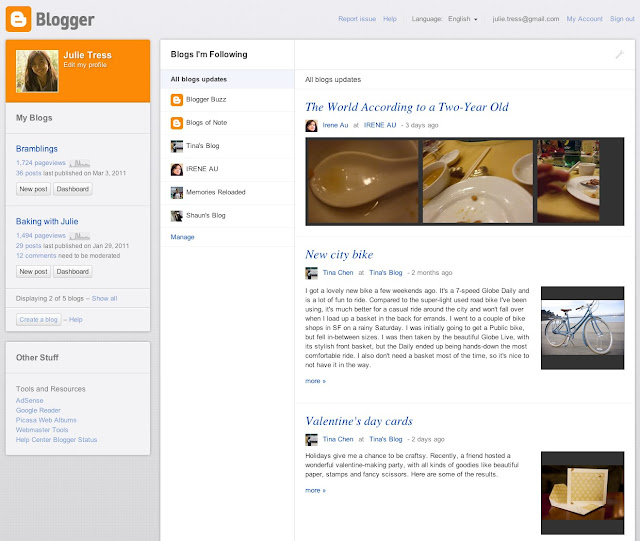Posted by Kuntal Loya, Software Engineer
Hello Bloggers! Do you ever find yourself writing slowly, staring at a blinking cursor or looking for words to express yourself? Today we are happy to announce the availability of the text suggestions and autocomplete feature of Google Scribe, which is graduating from Google Labs and can now be found in
Blogger in Draft.
Google Scribe helps you write more efficiently by suggesting common words and phrases as you type. Google Scribe supports Arabic, Dutch, English, French, German, Hungarian, Italian, Polish, Portuguese, Russian, Spanish and Swedish. The language is automatically detected using the text in the post.
Enabling Google Scribe is easy. Simply click the pencil icon in the toolbar within the Post Editor.

After Google Scribe is turned on, suggestions will appear in gray as you type, and you can accept them by hitting the spacebar or by typing a punctuation mark, such as a comma, period or question mark.

If you would like to receive more than one suggestion at a time, select "Show Multiple Suggestions" from the drop-down menu next to the pencil icon. You will then be able to see several options in a drop-down menu as you type.

Here are some keyboard shortcuts you may find handy. If you use a Mac, you can use the shortcuts below by replacing Ctrl with Command key (or 'Apple' key)
- Ctrl-j to enable and disable Scribe
- Ctrl-Shift-j to select and deselect multiple suggestions
- ESC to temporarily remove a suggestion
- TAB to restore a suggestion
We hope you like this new feature. We would love to hear from you, so let us know your feedback on our
Product Ideas page.
Happy blogging!