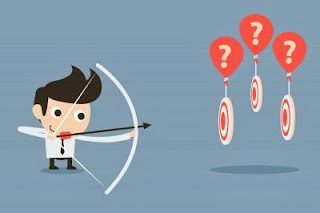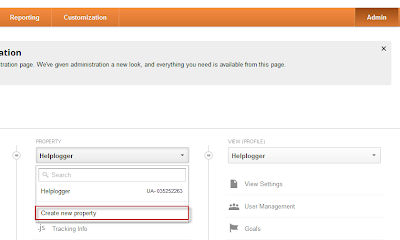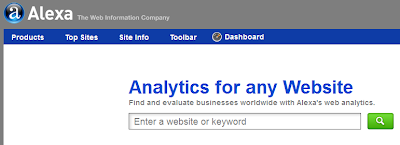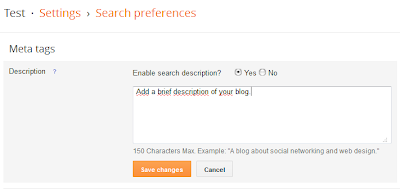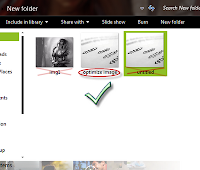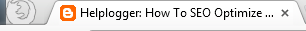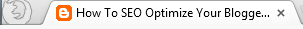Of course, not all the cases are alike, nor all blogs are positioned similarly, some may have greater competition than others depending on how popular is the topic they handle, so when it comes to positioning there's no specific time that applies for all. Having said this, let's begin.
Focus on a topic
Whatever the theme of your blog is, when writing a post, try focusing on a definite subject that has a clear objective and has no distractions, for example, if you write about Digital Cameras, then the beginning and the end of the post should be only about it. Don't start talking about digital cameras and end up telling about what you have done last weekend. A reader goes to a page because is looking for a specific information, so unless it is not a personal blog (where you write about your daily life) do not digress.
Define the post title
The post title should be precise, so that you can briefly summarize the content of the post, but you must not abuse this either and although it should be concise, do not save words that might be keys to the search.
Examples:
Collection of all the cameras that have been released last year on the market
The best digital cameras of 2012Clearly, the first one hasn't been defined so much and the second is not only more accurate but it is more appropriate for what people are searching on the internet.
The keywords
Keywords are those terms that the most people search for on the internet and you should try focusing on them when writing an article; these keywords have to be included throughout the entire article but you should be careful not repeating them too many times.
Example:
During the fourth week of the technology, there were many products that are consumed today, and the most famous experts gave a speech on them.
At the opening of the fourth Technology Week, the experts talked about various topics, including how to choose a digital camera, frequent discussions about the pros and cons of the iPad, and what are the best smartphones.In the first example we have written without giving importance to any terms, however in the second one, we used phrases that are searched on the internet by the users.
So, the most frequent search terms should be included wisely but without cluttering your posts with these words, or it can be counterproductive.
These keywords should be added in the title of the posts, as well.
Rely on synonyms
While it is good using keywords, we should not limit ourselves to a single word. It is recommended using synonyms because users do not name things in same way and using less keywords, you'll avoid leaving the reader under the impression that you are being repetitive and insistent.
Examples:
Nikon D7000s Digital Camera is a 16.2 megapixel digital camera that takes great pictures, for those who like good quality pictures.
Nikon D7000s is a 16.2 megapixel digital camera that takes excellent pictures, for those who like good quality images.
In the first example we have repeated the word digital camera and pictures twice meanwhile in the second one, we used the digital camera keyword once and changed the word pictures with images.
This way, the reader will find a greater diversity of words and could enjoy the article more.
Using bold and italics
The main keywords should be highlighted, so that they will stand out from the rest; this is taken into account by the search engine robots being like some kind of lures for them, so the words with which you want to position yourself have to be highlighted with bold, but be careful, this shouldn't be done with CSS, but with HTML, i.e. they should not be tagged with font-weight: bold; but rather with <b> or even better, with <strong>.
Examples:
Nikon D7000s is a 16.2 megapixel digital camera that takes excellent pictures, for those who like good quality images.The result seems to be the same, but it is not. Although the three sentences are in bold, only one is more attractive to robots, which is the first.
<strong>Nikon D7000s</strong> is a 16.2 megapixel <b>digital camera</b> that takes excellent pictures, for those who like <span style="font-weight: bold;">good quality images</span>.The same goes for the italics, use them for highlighting important words, but do not put them between font-style: italic; but rather between <i> or even better <em>.
<em>Nikon D7000s</em> is a 16.2 megapixel <i>digital camera</i> that takes excellent pictures, for those who like <span style="font-style: italic;">good quality images</span>.Again, the first has a better chance of positioning than the others. So, it is recommended to highlight the keywords in bold and italics, or put them between <strong> and </strong>, or between <em> and </em>.
Using links
Some believe that we shouldn't use links in the posts because this way we are giving away our Page Rank. This is not quite true, using referral links to sites that have already shaped their credibility, will also help us to shape our own. Certainly, we should not flood our posts with links, but do it when is necessary, and especially with sites that address the same topics as you.
Also, avoid putting the typical "click here" or similar texts. When you put a link, the anchor text should be fairly descriptive.
Examples:
<a href="Link URL">Click here</a> to know more
More information about <a href="Link URL">digital cameras</a>In the first example, the anchor text is not relevant and descriptive, in the second it is.
Illustrating with images
Articles with images are not only visually appealing, but might help the reader to understand what you are talking about, thus, whenever you can, use an image in your post to illustrate the publishing, but do not overdo it, because many images or very large images can slow the loading time of the blog.
New and relevant content
You should focus not only on writing many posts, but also making them relevant to your readers. New and original content is more attractive to the search engines than a copy & paste, and actually the last gets penalized. So try to write new stuff, even if you think that all has been said, it isn't so, each person has a different way of saying things.
Also, always try to get informed before writing an article; do a research and see if the information is valid, based on that you will gain the trust of your readers.
With these few techniques you can increase the chances of positioning your posts on the internet. As I said earlier, these aren't things that no one heard about, but I know that many start and do not know how to optimize the blog posts.
It does not hurt repeating that the positioning is not given overnight, but with some effort and patience, you should see the desired results over time.