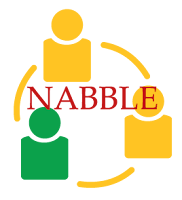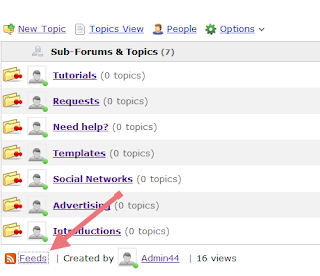Although many insist that blogs hosted on free servers, such as Blogger, are not ideal for performing a correct positioning of your web site, the truth is that a blog hosted by Blogger can be really well positioned and quickly on the Internet if you are using the right SEO tools.
Now, given the latest updates from Google, the best would be hiring a specialized person, however, if we don't have the resources or we want to learn doing this job alone, we can choose to begin with the natural positioning. Here are some tips to start a SEO work (Search Engine Optimization).
The first thing is to pick a correct domain
We must try having our keyword included in our domain name, of course, this may sacrifice our branding but we can use the redirection.
Create Value Added Content
Not only rewrite articles, or write like it would be something for us. We should write thinking about our target audience, i.e., giving advices, tips, suggestions, guidance on specific topics and, aside, put links, use anchortext and keyfrases.
The topic of the links is important
They should be of quality and is no longer needed to place five or ten links within the text of your website, now, what matters is that the link is in context and is relevant.
Finally, the domain, in value-added content and a right use of the internal and external links, will not be useful if we don't try to update our blog constantly.
How often should you update your blog?
This is not necessary to be done on daily basis, although this may be ideal as in this way we could achieve a greater relevance in search engines, but has to be a constant work. Let's say, two or three times a week would be enough, what should not happen is updating only three times a week and doing nothing next week.
Keep in mind that search engines happen to pass daily on our blog in order to index our content.
I hope that you find these SEO tips useful and if you would like to receive more tutorials by email, subscribe for free to this blog, check out the facebook page or add the RSS feed.
How to Add a Recent Forum Topics Widget to Blogger
If you are using the Nabble forum in your blog is very likely that this gadget will interest you because, as the title says, it will show the lastest topics that have been published in your forum in a very similar manner to the recent comments gadget which uses the blog's feed.
First you should go to your forum and look at the bottom where it says Feeds, click there, then two links of the Feed will appear (the first being the Topics only Feed and the other one is Topics and replies), choose the one you want.
After this, log in to your Blogger Dashboard, go to Layout, click on Add a Gadget link, choose Feed from the gadgets list and paste the Feed URL you have selected inside the text box.
Click on Continue, and you only have to configure the parameters, then Save changes to see the results.
That's it! Enjoy :)
First you should go to your forum and look at the bottom where it says Feeds, click there, then two links of the Feed will appear (the first being the Topics only Feed and the other one is Topics and replies), choose the one you want.
After this, log in to your Blogger Dashboard, go to Layout, click on Add a Gadget link, choose Feed from the gadgets list and paste the Feed URL you have selected inside the text box.
Click on Continue, and you only have to configure the parameters, then Save changes to see the results.
That's it! Enjoy :)
Subscribe to:
Comments (Atom)