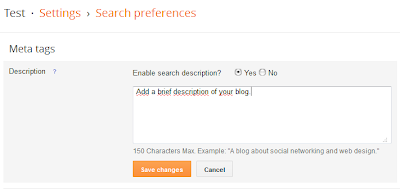However, is useless optimizing outside the website, if within is not created the same process, this mostly because the search engines (especially Google) pay much attention to alt and title tags (for images), meta tags, internal links, robots and so on, in order to display the content of your web page to the user who made a specific query in the search.
It all sums up to a non-optimized webpage without quality, so that it will not reach the traffic expected to have.
To never fall in this depression of search engine optimization, you can choose a good and reliable blog platform like Blogger, which is not like WordPress, but has similar characteristics. If you are working only on Blogger, today I will show you several really good tips to optimize SEO On Page on Blogger and become successful in daily visits as Internet popularity.
Important On-Page SEO Tips For Blogger
Implementation of the robots.txt file: besides alerting Google search engine, this file also helps us to prevent certain pages being indexed by Google in order to protect our blog against duplicate content issues.
Title optimization: In the default blogger template, post titles are not optimized properly for the search engines. To solve this, we need to touch some code in the design and optimize both page and post titles.
Image optimization: Whether your blog is about pictures or images as general topics, by simply placing a keyword related to articles, by compressing the image and placing the title=”" and alt=”", we would be optimizing SEO On Page a bit more.
Internal links: Internal links within posts on our website will not only increase page views, it will also help us to be well ranked in search engines.
Blog's loading time: When you start with a blog either new or old, is important to offer a user experience filled with a fast loading time without saturation of objects. Search engines give higher priority to a faster blog than to a slow or saturated one.
Using Google Webmaster Tools: After making sure that your blog is 100% SEO, this amazing Google tool will provide you support with both fast indexing and broken links, HTML improvements, page errors and many other specific suggestions for your website.
Got any other ideas or thoughts about natural and positive techniques to improve the On Page SEO on a web page?
Express them in a comment!