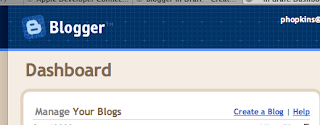It uses Google's Custom Search Engine to dynamically search over your blog's content, as well as anything you've linked to in your blog posts, and even your sidebar-based link lists and blogrolls. In other words, it's really nifty - you can find it in your blog's Template | Page Elements tab, in the "Add a Page Element" popup.
Many thanks to the CSE and Ajax Search API teams for their work on this feature. Comments are enabled for this post, so let us know how it works for you!